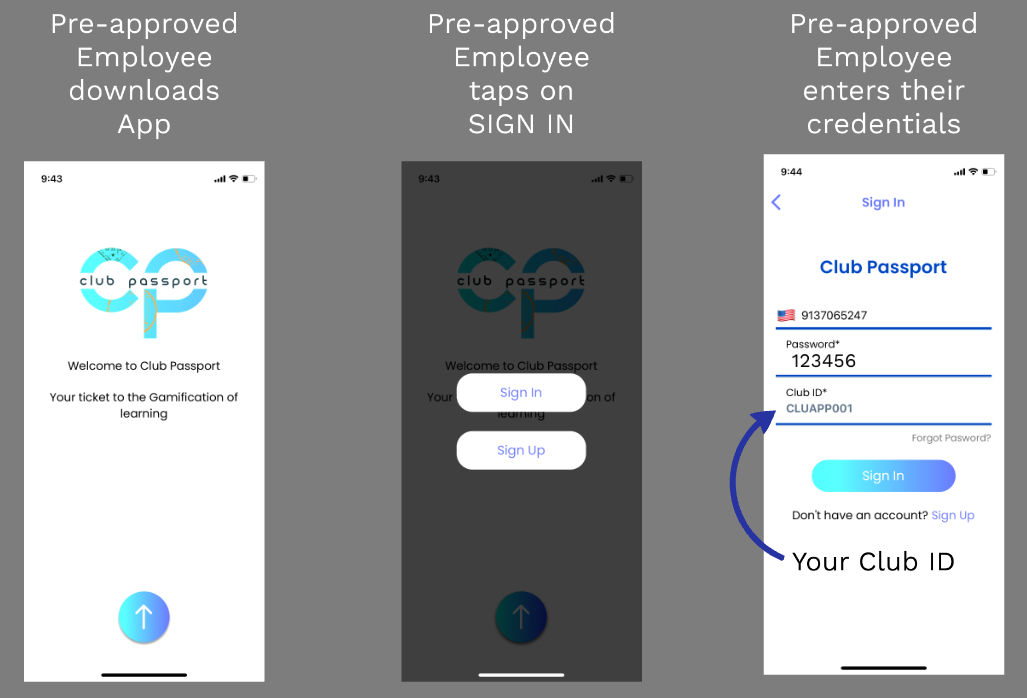How to add a New Employee
Add your new employee to Club Passports...so that they are on the pre-approved list of App users.
Use a Default Password of 123456 as the initial for every employee
Employees phone numbers should not contain any dashes and requires a +1
Phone numbers should look like this +19137065247
Not like this 913-706-5247
Use a Default Password of 123456 as the initial for every employee
Employees phone numbers should not contain any dashes and requires a +1
Phone numbers should look like this +19137065247
Not like this 913-706-5247